Guidance for 2021 Summer Semester Schedule and Course Registration 2021-05-12Hit:686
- WriterYang Haemi
- File
We'd like to make an announcement of 2021 Summer Semester information as below.
KAIST is running course registration system based on the randomly selected method for seasonal semesters as well as regular semesters.
The beginning of classes is divided into 1st and 2nd period and course schedule is operated in three types in summer semester. Therefore, please be aware of the periods regarding course registration.
Also, starting from the upcoming summer semester, students on a leave of absence will be able to apply for summer/winter semester courses as an auditing student.
<2021 Summer Semester Schedule>
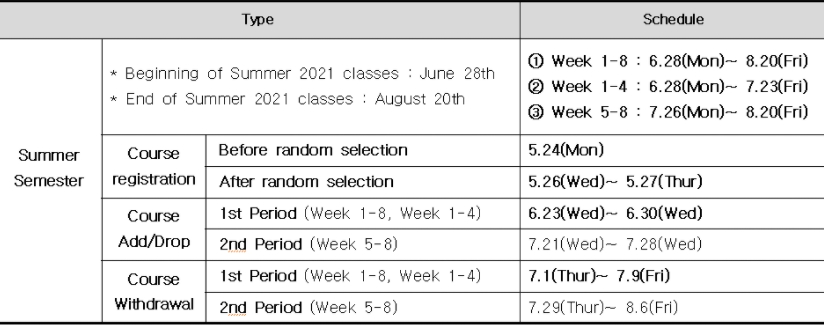
1. 2021 Summer Semester Course registration
A. Course lists : Portal(http://portal.kaist.ac.kr) ⇒ Academic System ⇒ Courses Offered
※ No same codes are used to offer week 1-4 classes and week 5-8 classes.
※ One cannot retake week 1-4 classes with week 5-8 classes.
※ Course evaluation, grade entry, grade posting, grade confirmation etc. are all processed by the same schedule with week 1-8 classes.
→ How to Check Types of Online Classes : Please check [Academic System] > ‘Courses Offered’> ‘Course Title’> ‘Notice’
B. Eligible applicants and credits for the summer semester
1) Eligibility for application : Enrolled students (except for students expected to graduate in August 2021) and students on an academic leave of absence (as an auditing student)
2) Number of credits
※ A maximum of 9 credits (including research credits and AU) is allowed (applicable to undergraduate, master's and Ph.D. program students).
※ A maximum of 6 credits (including research credits and AU) is allowed per seasonal semester (max. 2 courses per semester (6 credits), max. 3 courses throughout the degree program (9 credits).
Guidelines for Summer/Winter Semester Course Registratn Open to Students on a Leave of Absence
→ Starting from the upcoming summer semester, students on a leave of absence will be able to apply for summer/winter semester courses.
→ Students on a leave of absence may apply for summer/winter semester courses as an auditing student. Procedures and tuition fees are the same as those for enrolled students.
→ For students on a leave of absence, auditing is allowed only for summer/winter semester courses. A student can apply for up to 2 courses per semester(6 credits) and up to 3 summer/winter courses throughout their degree program(9 credits)
→ Students should apply for credit recognition for credits earned by auditing summer/winter semester courses before they graduate (before the end of the class of their final semester)
C. Course registration : Randomly selected system
1) Period : 2021. 5. 24.(Mon)~ 5. 27(Thur) 【4 days】
From 12:30 to before 23:59 on May 24(Mon) (Open enrollment without ceilings for all the courses)
※ May 25(Tue) : No registration is possible and random selection is processed.
※ Randomly selected students list for the courses will be announced before 12:00, May 26(Wed)
→ Students will be randomly selected for the courses that exceed their enrollment ceilings; Randomly selected students list for the courses will be announced. (on portal)
→ Courses of students who are not selected will be automatically deleted on their system.
From 12:30 on May 26(Wed) to before 23:59 on May 27(Thur)
(Students may register for the remaining courses on a first-come first-serve basis)
2) System opening hours
From 12:30 to before 23:59 on May 24(Mon)
From 12:30 on May 26(Wed) to before 23:59 on May 27(Thur)
(Students may register for the remaining courses on a first-come first-serve basis)
3) Use : Web System(Academic System)
※ Web registration at http://portal.kaist.ac.kr
4) Procedure : Check the class lists on Web→ Register for classes on Web (not available on mobile equipment)
5) Matters to be attended while registering
① Students must apply for courses during the given period only.
② Students included in the randomly selected list (of the courses exceed their enrollment ceilings) cannot cancel the courses during the registration period.(However, during the Add/drop period, students may change or cancel their classes.)
③ Online application system requires a portal access (with PORTAL ID)
※ For more information regarding PORTAL ID, access https://iam.kaist.ac.kr
④ Students who are expected to graduate this August cannot register for seasonal semester
⑤ For students on a leave of absence who wish to apply for summer/winter semester courses.
→ Students on a leave of absence may apply for summer/winter semester courses as an auditing student.
Procedures and tuition fees are the same as those for enrolled students.
→ Students should apply for credit recognition for any credits earned by auditing summer/winter semester courses before they graduate (before the end of the class of their final semester)
2. Summer Semester Course Add/Drop
A. Course Add/ Drop Period
※ 1st Period (Week 1~8, Week 1~4 classes) : 6. 23(Wed)~ 6. 30(Wed)
※ 2nd Period (Week 5~8 classes) : 7. 21(Wed)~ 7. 28(Wed)
B. Opening hours of course registration system
[Graduate] From 09:30 on the first day to before 23:59 on the last day of each course add/drop period
→ Course Add/Drop available all time during the period
C. Procedure : Log on to Portal(http://portal.kaist.ac.kr)⇒ Academic System⇒ ’Class Enrolment’ Click→ Add new classes or drop/change classes at ‘Course Registration’ or ‘Course Registration(Exceptions)’ Menu. (not available on mobile equipment)
1)‘Course Registration’menu : Select Course→ Add Courses with ‘Application’ button or Drop the courses with ‘Delete’ button
※ Additional function to make ‘Wish List’ for desired courses(→ Available since 2020 winter semester) : By adding a "wish" button in the list of courses offered at course registration menu, students can make and save a course wish list. The saved wish list will be displayed at the top of the list when viewing the offered courses.
2)‘Course Registration(Exceptions)’menu : Select Course→ Select Application Type & Application Reason→ Click Confirm Request
- If the approval of the course instructor is required, such as a special lecture with different subtitle or courses exceeding enrolment limit, use the Course Registration(Exception) menu.
※ ‘Course registration(exception)’ menu will be closed two days before the course Add/Drop period ends. Applications that remain unapproved until two days before the course Add/Drop period ends will be automatically cancelled. Students must take the necessary measures before the deadline.
3. Summer Semester Course Withdrawal
A. Course Withdrawal Period
※ 1st Period (Week 1~8, Week 1~4 classes) : 2021. 7. 1(Thur) 12:30 ~ 2021. 7. 9(Fri) 23:59
※ 2nd Period (Week 5~8 classes) : 2021. 7. 29(Thur) 12:30 ~ 2021. 8. 6(Fri) 23:59
B. System opening hours : From 12:30(daytime) of the starting day of the drop period to before 23:59(night) of the end day of the drop period
C. Procedure : Same as the procedure for Add/Drop courses
※ Log on to Portal(http://portal.kaist.ac.kr)⇒ Academic System⇒ ‘Class Enrolment’ Click
→ Drop classes at ‘Course Registration’ or ‘Course Registration(Exceptions)’ Menu. (not available on mobile equipment)
4. Inquiry
Seoul Campus : College of Business_ Academic & Student Affairs Team (T. 02-958-3211)
